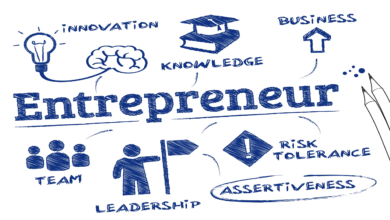5 Invoicing Solutions For Entrepreneurs

5 Invoicing Solutions For Entrepreneurs. An invoice is simply a bill. Its function is to elicit payment from a customer, and to indelibly record the transaction on the company’s books. These companies provide solutions to make the invoicing process easier and simpler. Below are the 5 invoicing solutions for entrepreneurs.
Invoice Ninja

Invoice Ninja is a free and open source invoicing, expenses and time-tracking app built with Laravel and Flutter. It offers a plethora of great features, including custom branded invoice design, recurring invoicing and auto-bill clients, real-time quote creation and custom proposals, expense reporting and so much more! With Invoice Ninja, all your earnings, expenses, clients and vendors are stored and managed in one system. Categorise your vendors & re-invoice expenses to clients, or simply run expense reports. Invoice Ninja is dynamic, online and accessible anywhere. Everything about Invoice Ninja happens online, in your secure account.
Wave Accounting

Wave is a company that provides financial services and software for small businesses. Wave is headquartered in the Leslieville neighborhood in Toronto, Canada. The company’s first product was a free online accounting software designed for businesses with 1-9 employees, followed by invoicing, personal finance and receipt-scanning software (OCR). In 2012, Wave began branching into financial services, initially with Payments by Wave (credit card processing) and Payroll by Wave, followed by Lending by Wave February 2017 which has since been discontinued.
QuickBooks
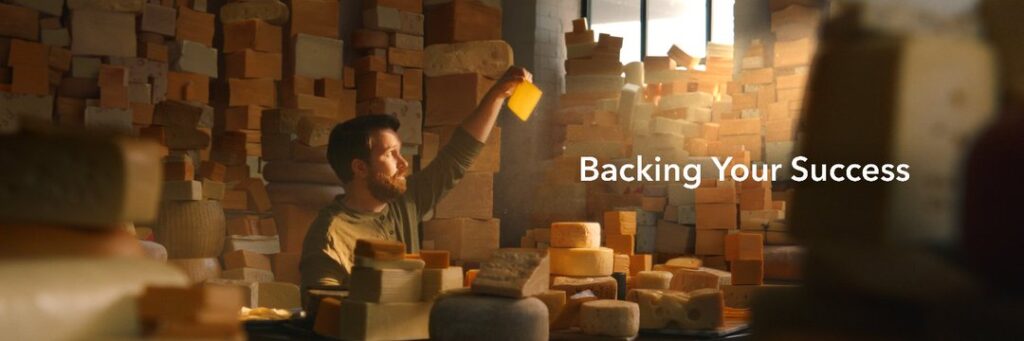
QuickBooks is an accounting software package developed and marketed by Intuit. QuickBooks products are geared mainly toward small and medium-sized businesses and offer on-premises accounting applications as well as cloud-based versions that accept business payments, manage and pay bills, and payroll functions. Intuit has integrated several web-based features into QuickBooks, including remote access capabilities, remote payroll assistance and outsourcing, electronic payment functions, online banking and reconciliation, mapping features through integration with Google Maps, marketing options through Google, and improved e-mail functionality through Microsoft Outlook and Outlook Express. For the 2008 version, the company has also added import from Excel spreadsheets, additional employee time tracking options, pre-authorisation of electronic funds and new help functions. In June 2007, Intuit announced that QuickBooks Enterprise Solutions would run on Linux servers, whereas previously it required a Windows server to run.
Xero

Xero is a New Zealand domiciled public technology company, listed on the Australian Securities Exchange. Xero is a cloud-based accounting software platform for small and medium-sized businesses. The company has three offices in New Zealand (Wellington, Auckland and Napier), six offices in Australia (Melbourne, Sydney, Canberra, Adelaide, Brisbane and Perth), three offices in the United Kingdom (London, Manchester and Milton Keynes), three offices in the United States (Denver, San Francisco and New York), as well as offices in Canada, Singapore, Hong Kong and South Africa. Xero’s products are based on the software as a service (SaaS) model and sold by subscription, based on the type and number of company entities managed by the subscriber. Its products are used in over 180 countries.
Zoho
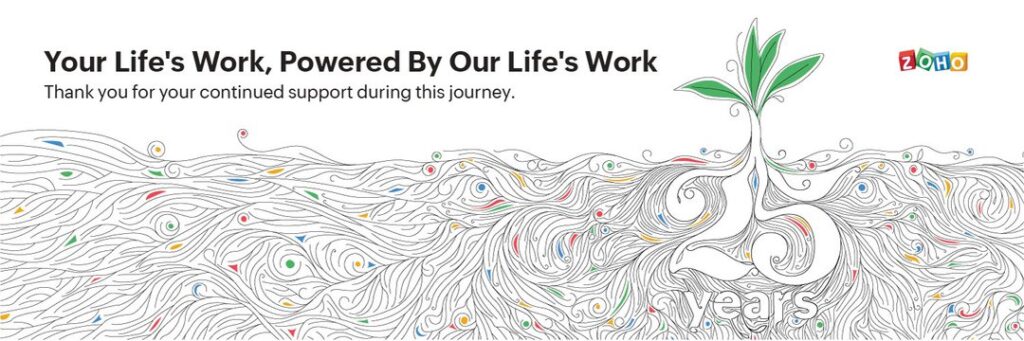
Zoho Books streamlines all essential accounting tasks, and organizes all types of transactions on the same platform. With this system, you will always keep in line with the outstanding bills and invoices of your company, control your expenses to save money, and eliminate compliance worries. Zoho People is also part of Zoho’s suite of business systems. It is a flexible and simple HR app that you can use to manage employee records. The main advantage is the solution works out of the box and can be implemented easily so you don’t have to worry about customising it for your needs.